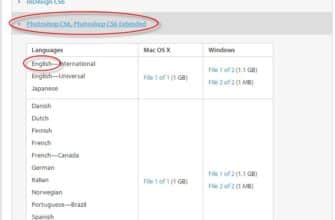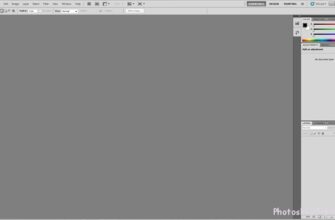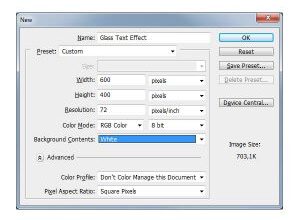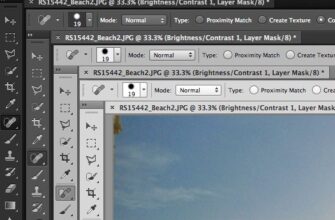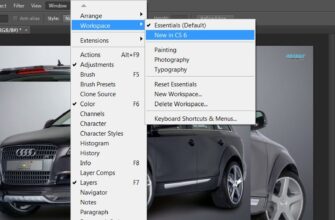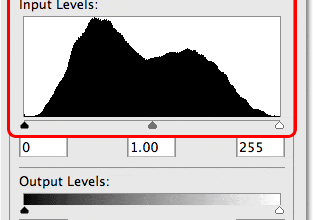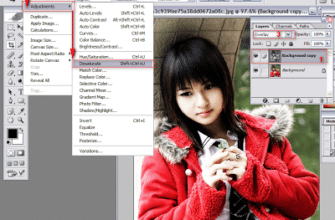Tutorials
In this tutorial, I will show how to install photoshop cs6 full version and trial version. I think you can use trial version if you want to try Adobe Photoshop CS6.
Photoshop is one of the most powerful image-editing softwares to all levels and skills. However, it’s the most ‘horrible’ software to beginners.
Step 1: Firstly, we create a new file in Photoshop with resolution 600 x 400 pixel in RGB mode, 720 pdi and white background color. Step 2: After creating
How does Photoshop work ? Photoshop is a popular software that use for designing and editting images. The Adobe Photoshop software has many tools to help
For the readers that are interested in art, Photoshop offers plenty of options for digital painting. Whether your painting is your “job” or simply want
How to open photoshop cs6 and launch Photoshop CS6 When Adobe Photoshop software is installed. If your computer don’t have Adobe Photoshop, You have to
I will show how to remove background and delete background an image in Photoshop. How can you erase the background picture with Photoshop or separate a
What’s new in Photoshop CS6 or What are new features in Adobe Photoshop CS6 ? Should we use Photoshop CS6 or CS5 ? In this post, I hope we will know new
Removing background is a common technique used commonly in Photoshop. There are quite a few ways of detaching depending on the complexity of the photo.
Option Overload: that’s one of the best things in Photoshop, and also the worst. Take a look at default panels to see which functions are needed for Photoshop
In today’s article, I will show you all the visual knowledge that I have gathered recently. I think it will be very helpful for your work and life.
Have you ever tried to create a palette from a photo, but it appears to look too dark or very different from what you want? It happens when you try to
To be comfortable with the use of graphical software, it is important that you have an effective workflow. A good workflow allows you to do quick and creative work.
Where is Options bar in Photoshop CS6 ? and What is Options bar in Photoshop CS6. I hope that you will understand and use options bar after reading this tutorial.
Nowadays, most of you have a smartphone to take digital picture with high quality. However, many people love the classic style and want to have a hand-drawn image.
In this tutorial, I will talk about installation Photoshop CC. How to install photoshop cc. I will use Photoshop CC 2014 to make this tutorial.
Where is ImageReady in Photoshop CS6 . Some people can’t find Imageready in Photoshop CS6 as Photoshp CS2, CS3. . Adobe ImageReady was designed for website development.
One of the most important and valuable tool that Photoshop gives you to edit or recover images is histograms. Histograms are, in fact, very valuable and
Texture a very simple but effective effect for blending image in Photoshop. It makes the photo shimmer, very suitable for teen style today.
Photoshop is one of the best photo editing tools with the eye-catching interface and a series of “awesome” utilities. However, everyone is not understands