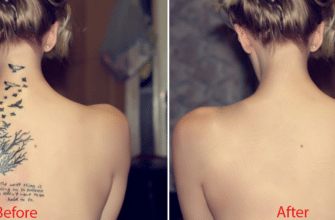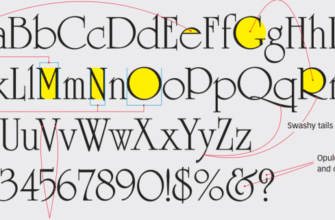What’s new in Photoshop CS6 or What are new features in Adobe Photoshop CS6 ? Should we use Photoshop CS6 or CS5 ? In this post, I hope we will know new features in Photoshop CS6. If your computer don’t have this software, you can install it on your computer How to install Photoshop CS6 trial version
In Photoshop CS6, Adobe have many upgrade items. Here’s an overview :
1/ Workspace in Photoshop CS6:
No matter which version you are using Adobe Photoshop, Photoshop worksapce has a black color theme. But with CS6, you can change color theme to gray or charcoal gray color. You can also have more screen real estate, because Adobe removed the application bar to give screen area.

Color theme in Photoshop CS6
Settings for Adjustment layers, layer masks, and 3D items are consolidated into Properties panel. Photoshop CS6 also show a new Mercury Graphics Engine that bases on your computer’s graphics processing unit. This speeds up the live previews of things like Free Transform, Warp Transform, Puppet Warp, Liquify, and Lighting Effects.
Move tool, the Crop tool and Free Transform command show a info next to your cursor. You also see this handy overlay when you resize a brush cursor by Alt + right-click+dragging on a PC (Ctrl-Option-dragging on a Mac); it displays brush size, hardness, and opacity.
2/ Auto Save, Auto Recover, and Background Save :
When we work in Adobe Photoshop, we can lose document if your power outages. So that, we have to “SAVE” or press “Ctrl + S” repeatedly. But with Auto Save function in Photoshop CS6, It will help you save automatically saves our file every few minutes. We don’t have to wait until the program is finished saving your document before you perform other edits.
3/ 64-bit Bridge :
You can access faster to files with 64 bit. On Window, We can use 32 bit or 67 bit. But you only use 64 bit, Photoshop CS6 don’t have 32 bit version on Mac.
4/ Edit Video in Photoshop CS6.
You can import, trim, and split clips; create effects using filters, Adjustment layers, and layer styles; and export your finished videos.
5/ New character and paragraph styles
You can change font size, rasterize Type laysers and included a Paster Lorem Ipsum command. It can help you create placeholder text automatically.
6/ Layer filtering in Photoshop CS6
You can show/hide layers in Layers panel and you can also change the blend mode of multiple layers if you want.
7/ Camera Raw in Photoshop CS6
Camera Raw in Photoshop CS6 do a much better work of correcting the colorand lighting in images while preserving details in the shadows and highlights.