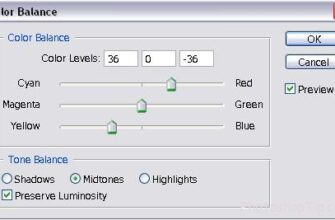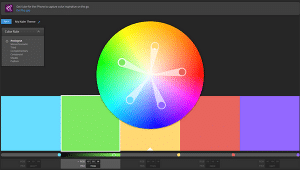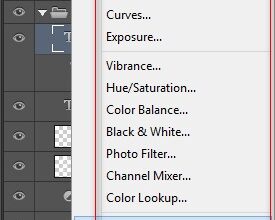Blend
In this post, I will guide you on how to blend sunshine color. Sometimes, we take a photo in a sunshine lacking environment or you just want to change
Step 1: Open the image and press Ctrl + J to duplicate the layer Step 2: Go to Filter > Noise > Reduce Noise, adjust the parameters as shown below
You want to make your images look more beautiful and impressive, but you do not know how to use professional photo editing software because it is too complex
10 effective tools below will be helpful if you are looking for a color scheme. Choosing an impressive and beautiful color scheme can be considered as
When you look at a photo, you should think about whether it’s OK or not, and what you can do to make it better. Keep this habit and you can have the ability
In this article I will guide you how to blend the color of violet shine. Violet shine is a combination of two colors: violet and pink. Violet shine brings
Today we will learn how to create a typographic face with some simple techniques. Here is the final result we will make: Step 1: You need to go to these
Photoshop is such a powerful Lamborghini in the world of photo editing software. It is a great software that can help you bring the magic to your photos
Adjustment layers in Photoshop is mixing colours freely but not destroying the way of fixing or changing your images. In this tutorial, I’ll show you various