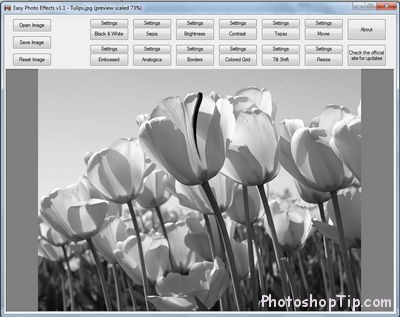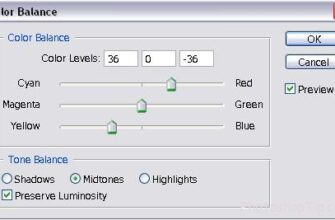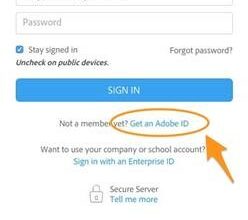You want to make your images look more beautiful and impressive, but you do not know how to use professional photo editing software because it is too complex with many features like Photoshop? Everything will be more simple with Easy Photo Effects.
Photoshop is currently the most popular and powerful image editing software available today. However, many people can not use this software proficiently, especially it has too many features. In case you do not know how to use Photoshop, or even you know but do not have time to do photo editing on it. Easy Photo Effects will be the right replacement.
Easy Photo Effects is free software, it does not provide too many features for users. But most importantly, this software allows users to create effects on their images, help images look more beautiful and impressive by a click the mouse.
Download free software or . After downloading, you can use it right away without installation.
From the software’s interface, click the Open Image button, find and select the images you want to edit or add effects. The content of the image will appear on the main interface of the software.
To add many effects for an image, you can enter one of the effect buttons shown above the software interface, including:
– Black & White: effect to create black and white for pictures.
– Embossed: Transform the sculptural style image.
– Sepia: Helping images look like a printed table in a paper newspaper.
– Analogica: This is one of the most beautiful effects that the software provides. With this effect, you will really notice the difference in the image, making the image look like a photographed professionally in HDR style.
– Borders: This effect will help to add an external frame to the image.
– Brightness: In case your image is a bit dark and lacking light, you can use this effect to increase the brightness of the image.
– Contrast: Enhance the color contrast, lighten or darkness on the image, making the details and lines on the picture clearer and more beautiful.
– Colored Grid: on this effect, you will help create a really artistic image with many different frames and colors, it create a special effect for the image.
– Topaz: This effect will also give the image a new look and beautiful, with two distinct dark areas and covered with yellow fancy.
– Tilf shift: This is the effect that will blur all of the content around the image and it only clarifies the unique content in the middle of the image. This effect is really nice if you have a photo with the object centered on the image.
– Movie: This effect will give you have felt as the pictures cut from a movie with its wide screen frame and tiny little dots.
– Resize: This feature allows resizing of images. To use this feature, you must press the Settings button above the Resize button. Then you can adjust the image to your desired size.
If you want, you can combine many different effects together to create a photo most requested. In the case, you added the effects but you feel unsuitable, you can click the Reset Image button to restore the image.
To save the image after adding effects, you can click the Save Image button, select a location and name the new image file and click the Save button. If you know how to combine the effects properly, your results will be impressive and beautiful.
It is extremely compact size (only 186KB) and can be used immediately without installation. Easy Photo Effects software is really useful for people who want a nice image, but not too well or no time to use the dedicated photo editing software.