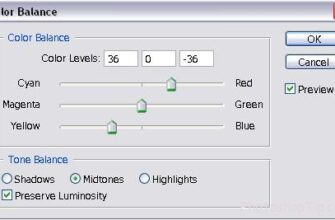10 effective tools below will be helpful if you are looking for a color scheme. Choosing an impressive and beautiful color scheme can be considered as a key task for all graphic products.
With a strong development of technology, the color tools bring great suggestions so you can easily and quickly choose the most appropriate color scheme. What are they? PhotoshopTip invites you to look at the first top 10 tools:
1. Adobe Colour CC
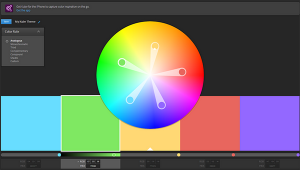
In a recent year, Adobe Colour CC has grown rapidly from a fundamental color tools with a simple website to an interface system and sharing resource. Kuler ‘s core values have not many changes. Additionally, Adobe Colour CC allows you to experiment, create and save your color palette with 5 basic colors, they can bridge to others graphic design application software as Abobe Photoshop, Abobe Illustrator or Abobe InDesign.
2. Mudcube Colour Sphere
If you are uncertain about your color scheme, Mudcube Colour Sphere is a valuable choice to be concerned. Mudcube Colour Sphere not only offers a wealth of different levels on a color, but also helps you to build a color palette based on chosen colors. Besides, Mudcube also provides some available color selections, it is very easily and quickly to find on the menu bar.
3. Check My Colours
Check My Colours is a great tool to assist on checking the color combination. It can identify the omissions of color and the requirement contrasting, based on algorithms suggested by the Global Network Association – was founded by a website designer – Giovanni Scala.
4. The Color App
The Color App – The use of this tool is to identify colors in the same color scheme more easily. In addition, it also helps you to test the color, find the RGB, Hex, HSLA values and create a palette to see if they are compatible with each other or not.
5. Color Hunter
Color Hunter – Despite its unfriendly interface – is a very useful tool when you cannot find a certain color. Find your favorite picture and drag them to the Colour Hunter, this tool will create a color palette from your picture. This is a great way to create your own color palette.
6. TinEye
This site uses database of 10 million creative images popular on Flickr to help you discover the combination of colors. This is probably the fastest way to get free images with perfect color and it is also an interesting tool by attractive and visual using.
7. Colour
If you are a advocate of perfection, always require accurate colors, this is a helpful online software for you. Move your mouse to anywhere on the screen to look at the colors you have chosen, scroll to set the saturation, and the site will provide you with the Hex code you need. This is definitely one of the easiest tool for you to discover.
8. SpyColor.com
SpyColor.com is a free service that provides information about any color, including different levels of color (RGB, CMYK, and more). A variety of programs, such as additional split-complementary, triadic, tetradic, five-tone, clash, analogous and monochromatic colors can be found here.
9. Designspiration
Designspiration let you select up to 5 colors from a full color palette, which gives you a real opportunity to see the color you are looking for. Then the site will create a display of all the images in your database together with color combinations. Hex numbers are prominently displayed, and you can click on them independently. Images can be stored in your collection or on web pages.
10. ColorExplorer
ColorExplorer is probably one of the most advanced online tools, providing a range of tools to design, customize and analyze your color palette. For example, this tool can help you determine the WCAG value from your chosen colors, conversion tools to help you move between different systems easily, as well as a collection of all menu and table generation tools.