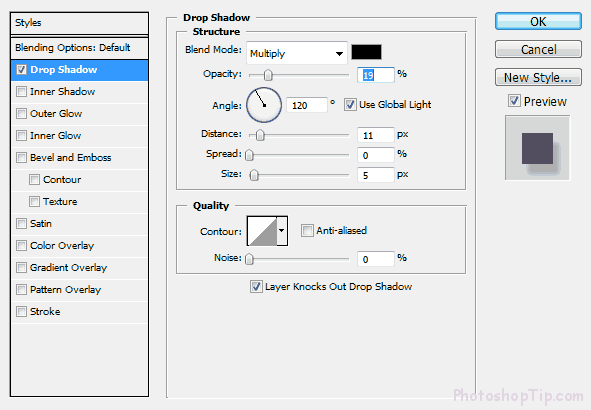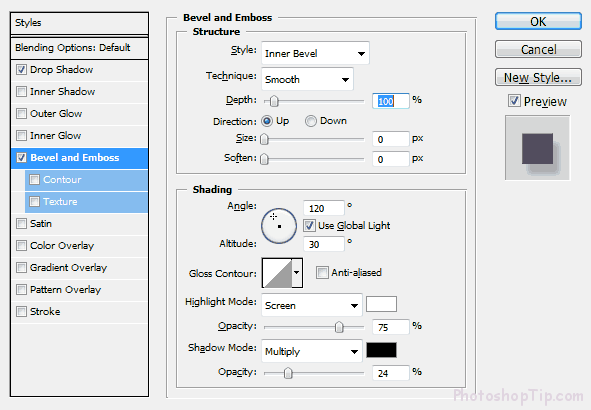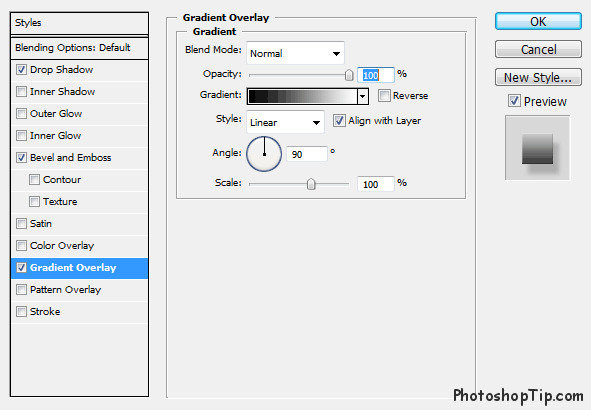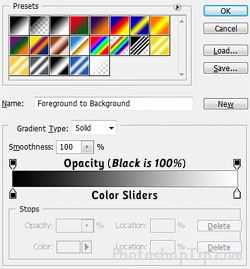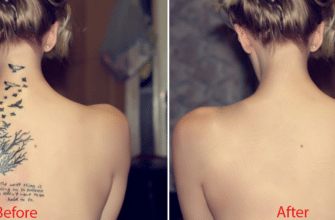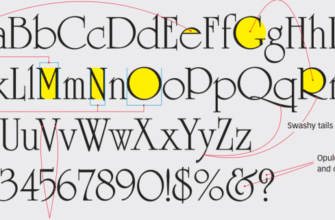To be skillful in using effect for layer, you should practice constantly. Here is a tutorial for you to practise using layer style. Firstly, I want you to create a text layer, name it “Tutorial9” or anything else and then color it black. Your challenge is add effects for the above text to be like the below text:Let’s make it step by step:
Step 1: Right click on the text layer and choose “Blending Options”. First of all, you should add a shadow by checking in Drop Shadow box and adjust as the guide below:
You can preview the change in your layer while adjusting. This will help you to see your result directly until you finish with your perfect effect.
Next, choose Bevel and Emboss and keep adjusting as the shown below.
Continue with Gradient Overlay:
Gradient Overlay will use foreground and background color by default. However, there is no problem because you can change it easily. Now, double click on the first color stop and choose the color #50a2e7 , then choose the color #75cefc which is on the right of the stop. Finally, click “OK” to apply:
And here is you achievement:
Amazing! Your effect are completed. Clearly, learning Photoshop is so easy and fun!