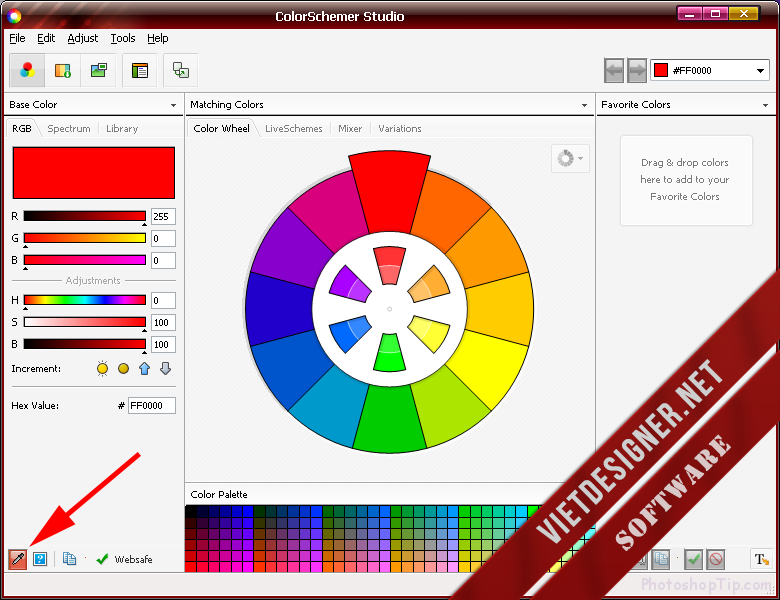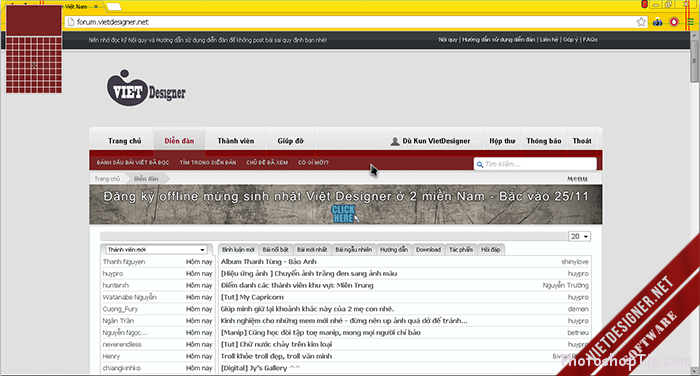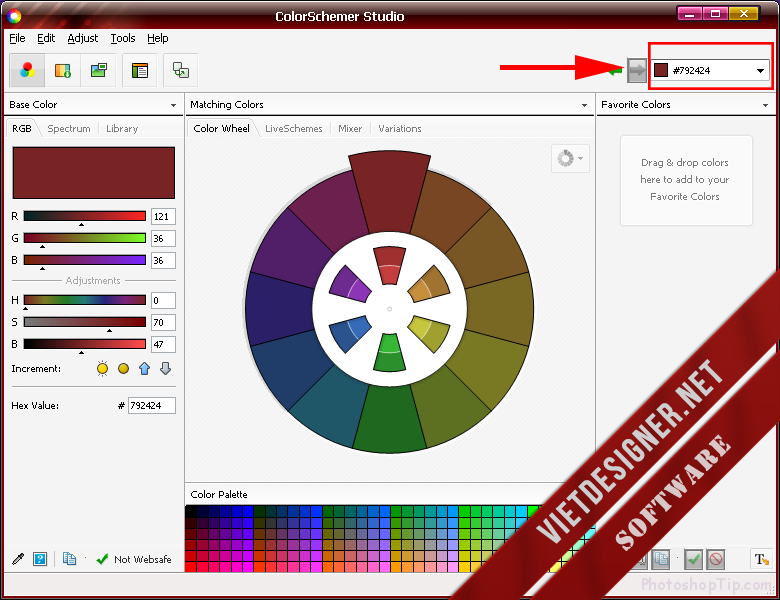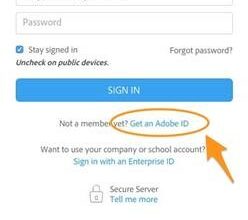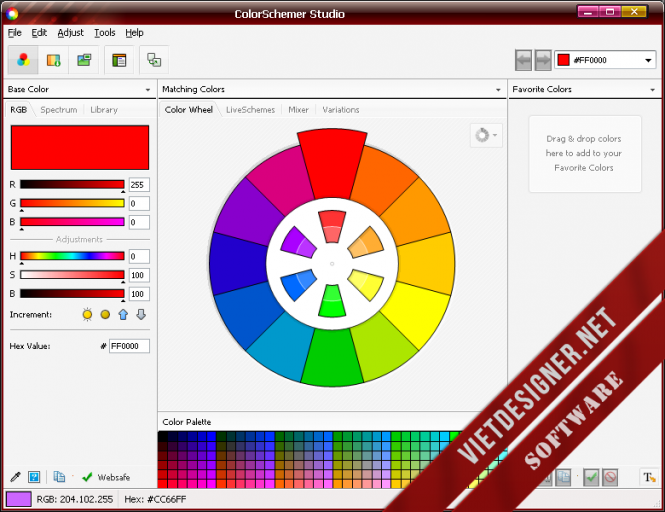
In the design world, color is a very important factor that directly affects the quality and aestheticism of products. If you want to know the color code of a image that inspired you, Color Schemer Studio will be a noteworthy software.
Beside the ability of displaying color parameters in many different standards, Color Schemer Studio offers many other great features to get accurate parameters of any color displayed on the computer screen. The most distinctive feature is the Color Mixer.
Color Schemer Studio 2.0 can pick color code everywhere from website to PC screen that has the smallest color coding function with the smallest pixel.
It is very easy to use. After opening up, this interface will appear, select the Screen Picker tool to start the process of picking color on images.
A small table will display on the top left side and just move the mouse any place that you want to pick its color code
After clicking on a color, it will show up the color codes like this.
To get the color codes after copying the color codes, we go to the Edit menu, then select Copy, it will have 3 systems of colors for copying. These are colors that we took from the images on web.
It is useful for designers. Now guys, down and enjoy it at
Source: Vietdesigner.net