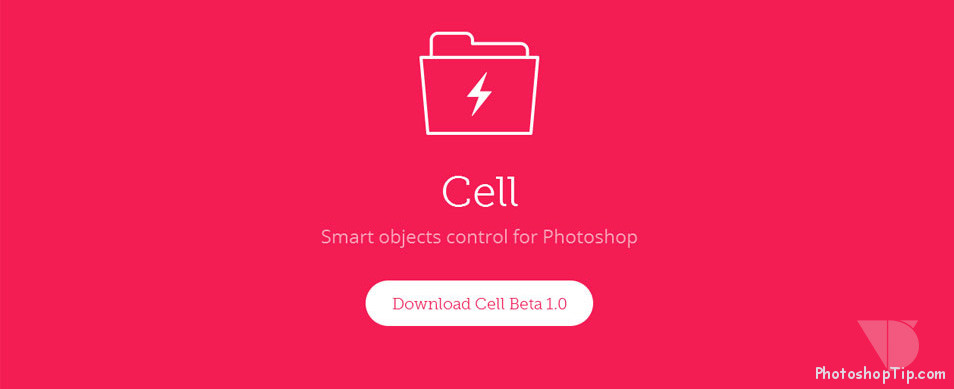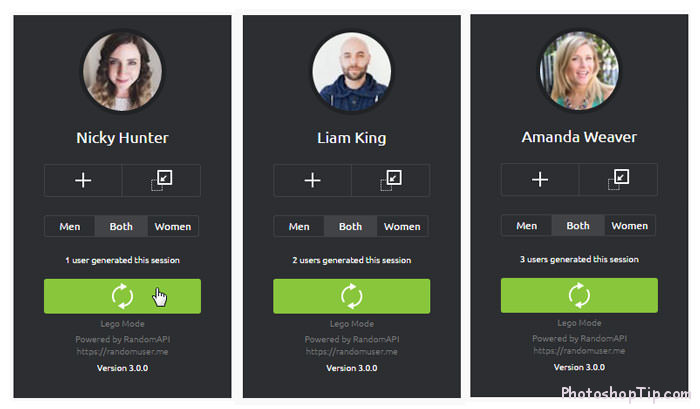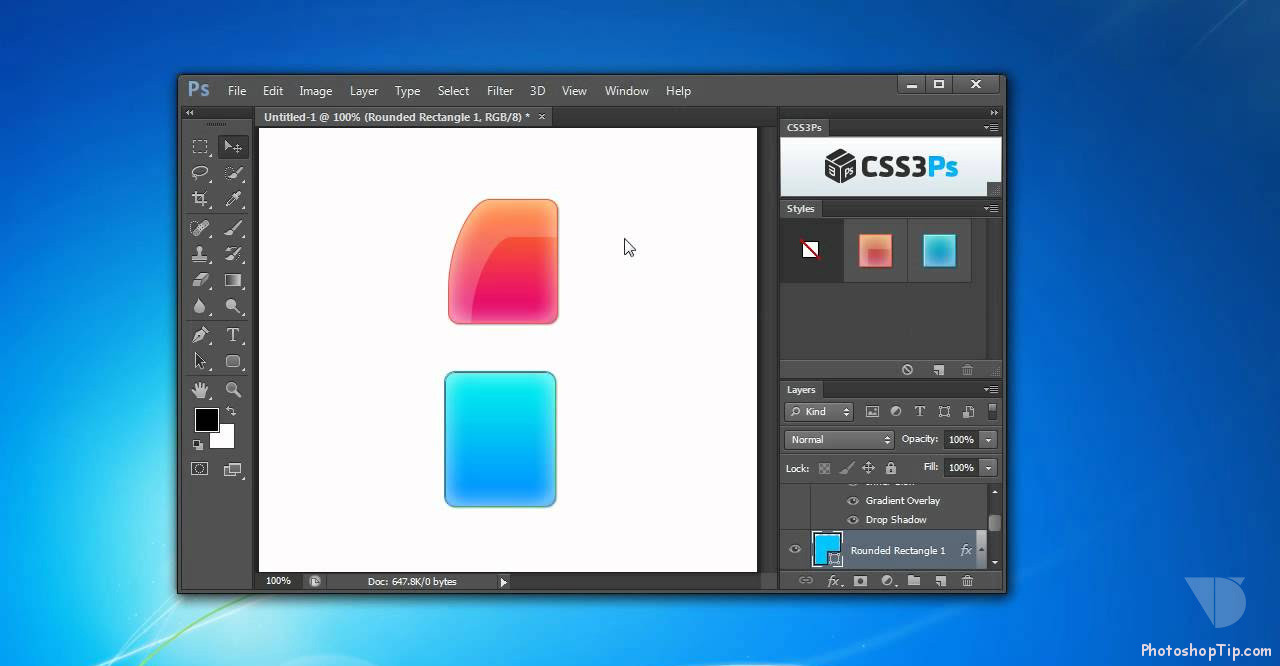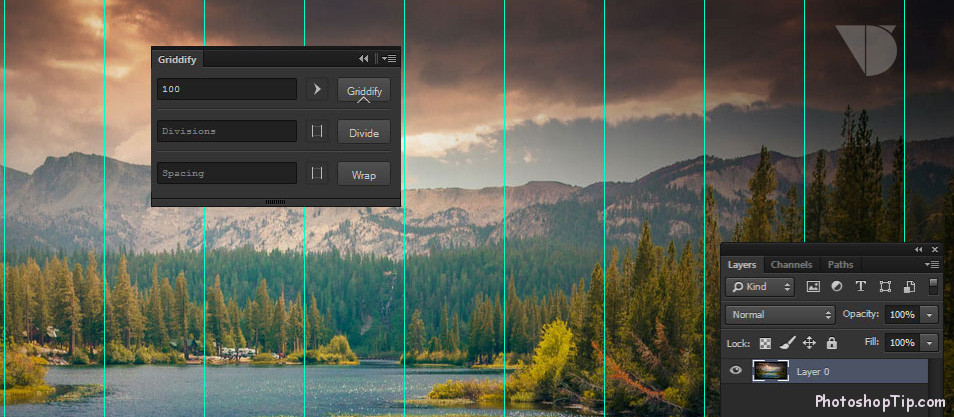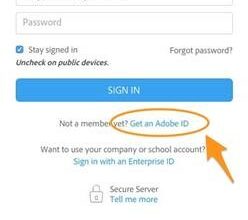Adobe Photoshop is a useful software for every designer, sometimes it’s lacks a lot of features to help improve productivity, save time and workflow. However, Photoshop supports extensions or plugins, which help extend the software’s functionality. Today, we will all go through these very useful free plugins for Photoshop.
Plugins help you to save time, cut down the steps, automate tedious processes,… They help you work faster and more efficiently. Thus, they are absolutely necessary for your design tools.
- Lorem Ipsum Generator
In this plugin, you can customize the options to create words, sentences or paragraphs with a simple click. This service is provided by lipsum.com, it used by many designers for many years. It just needs to be installed once, then it can be used in many Adobe applications.

Compatibility: Adobe Photoshop, Illustrator, InDesign and Dreamweaver CS5.
Download link:
- Cell
How to perform operations with many Smart Objects in Photoshop? It is great if you can create or split multiple objects with just one click, and Cell is the tool you need. This is a plugin that can compress multiple layers and groups of selected objects into smart objects with the ability to extract – allowing you separate Smart Objects into groups of layers is very simple.
Addition, the Save option is also very useful. Now, you can save many Smart Objects into a PNG or PSD file. This is a very clever way to save you time efficiently.
Download link:
- Swatchy
Swatchy is a very simple manager that lets you organize Color Swatch tables into folders. Swatches can be selected as Foreground or Background colors. By this way, you can save and access color palettes easily. You can also preview colors that you use frequently.
If you want to design an application or website, Swatchy can help you create more simple color schemes by selecting Color Swatch and organizing them into multiple folders.
Compatibility: Photoshop CC, CC2015.
Download link:
- Flaticon
You take a lot of time to quit the current working screen to find the desired icon? Why do not you use the Flaticon plugin to find quickly? This plugin has over 40,000 icons available and the data is always in sync. It is not required to manual updating. After you installed, Flaticon will put a new panel in Photoshop so you can search any icon on the working screen.
Because the icons have a vector shape, so users can resize and edit them without compromising on quality. In addition, you can also download each icon you want from this website.
Compatibility: Photoshop CC, CS5, CS6.
Download link:
- Layrs Control 2
Layrs Control 2 is a collection includes 7 scripts. You can work with your layers in Photoshop simply. This is a useful solution for managing layers. It is especially convenient for managing layers and complex design projects.
Layrs Control 2 also offers 7 key features, including rename layers and folders, removing unused effects to optimize your project, flatten all effects on Layer, remove the empty layer and rasterize (move the object on the Bitmap property) smart object. Lastly, you can also convert layers into multiple Smart Objects and search for similarly named folders or files.
Compatibility: Photoshop CC, CC2014.
Download link:
- Random User Generator
When giving a Mockup Design, we often spend a lot of time looking for random shots to put in the Mockup. Besides, creating a reliable username is not easy either. If you feel a headache as these problems, you can remove them by downloading the Random User Generator plugin.
You can drag and drop male or female characters, use images and create template names directly into PSD. Then, you only have a simple click and drag the Profile photo into the document or copy and paste the picture into the name you want. If you want to create a new random user name, you just select the New Random User button.
Compatibility: Photoshop CS6, CC2014, CC2015.
Download link:
- CSS3Ps
CSS3Ps is a plugin that lets you convert layers into CSS3 styles. You just select the layers. Then, you click the CSS3Ps button to apply. The plugin will redirect you to the CSS3Ps website where the Outputs are generated. CSS3Ps also support multiple layers, vendor prefixes for compatible browsers, SASS and SCSS.
CSS3Ps also support many styles such as border radius attribute, gradient overlay, bevel and emboss, stroke, shadow and glow, satin and more. However, you can pay attention to make the right conversions and use the correct effect.
Compatibility: CS3 or higher, CC, CC2014, CC2015.
Download linnk:
- Griddify
Thanks to Griddify, we can create custom grid systems, create rhythms and do more with Photoshop tutorials. Griddify adds an intuitive panel that includes three simple but extensible options called Griddify, Divide, and Wrap.
Compatibility: Photoshop CS6, CC.
Download link: