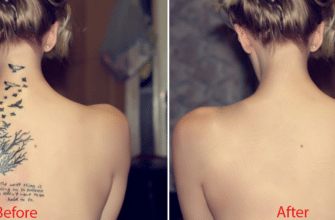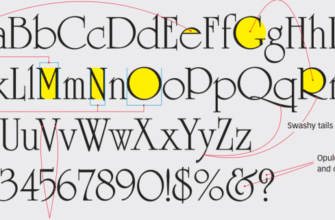How to use Photoshop for iPhone iPad and iPod Touch. Adobe Photoshop Express for iOS provides professional editing photos for user with free. You will have more tools for designing photos.
Information about Adobe Photoshop Express for iOS :
Manufacture : Adobe Systems
Requires : iOS 7.0 or later
New functions in this Apps :
– You can edit photos by new screen same as IOS7.0
– Using Instagram or SMS to shhare pictures with your friends.
– Fix error blue eye
– Save your project automatically
– New select object
You can print favourable photos on Walgreens and share your photos on facebook.
Main function of Adobe Photoshop Express for iOS:
– Basic function : Crop, straighten, rotate and flip images. Red-eye Correction.
– Auto Repair: manipulation using one-click fixes to adjust contrast, exposure and white balance.
– Contour Photos: additional unique personal style to your photos with 15 photo frames and borders. Express their own personality through innovative products.
– Print photos directly from your local Walgreens application
– Share photos instantly on Facebook, Twitter, Tumblr and many other services.
– A place for all photos: upload photos to Revel to watch, upload and share your albums on your iPhone, iPad or iPod Touch and Mac.
Download :
Thanks for your reading !