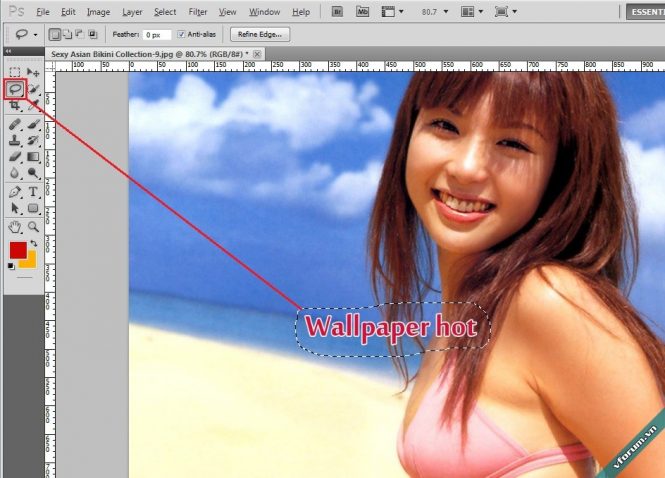
When downloading images from the Internet such as cover photos, desktop wallpapers,… you may find out watermarked image sometimes. You want to remove it instantly to make it your own image. So you can follow this simple and quickly instruction below. However, this tutorial is only available by Photoshop CS5 and CS6 but not earlier.
First of all, open the image that you want to remove watermark by Photoshop. Then select Lasso Tool (press L) and select the area around the word you want to delete.
Choose Edit -> Fill or press Shift + F5
In Fill window, you choose Content-Aware. Then select OK.
Photoshop will remove the text naturally without too many differences from the original.
This is an effective way in Photoshop CS5 and CS6 that can help you to remove text or wartermark on image. Tutorial in other version of Photoshop will be introduce to you next time.

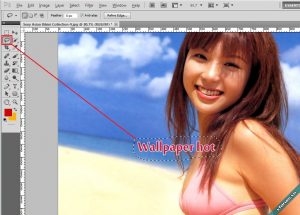
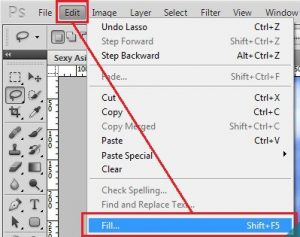
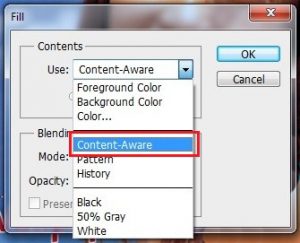

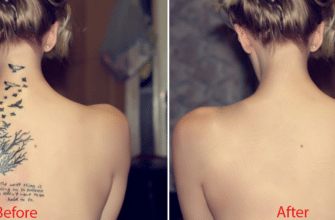


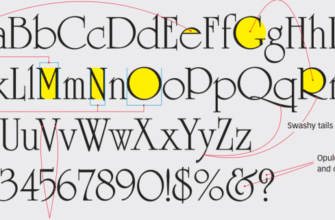
Thank you..was really helpful!