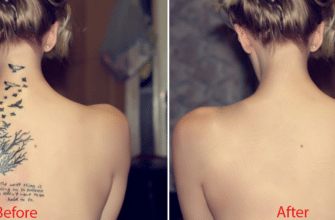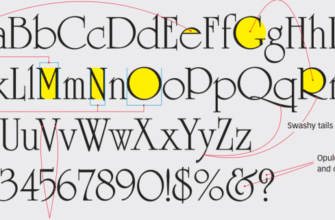In this tutorial I will show how to type vertical text in Photoshop CS6 and you can change from horizontal to vertical text in Photoshop. Sometime we want to design a billboard or advertisement and we need to use vertical text. How do it work ? I also make a video tutorial about this. Luckily, Photoshop gives us the tooltip, so we easily change these texts. Only 3 steps. How to open vertical type tool ?
Step 1 : Launch the Adobe Photoshop CS6 and create a new document. Go to the File menu and select New

Make a new document in photoshop cs6
Step 2 :Right Click on “T” symbol the select vertical type tool

select vertical type tool in Photoshop CS6
Step 3 : You see vertical arrows beside “T” symbol, vertical type tool is enable. You move your mouse to document, hold and drag your mouse then type the text.

Vertical text tool in Photoshop CS6
Thanks for your watching !
You also go to my channel on Youtube to see video tutorial : youtube.com/user/photoshoptipdotcom