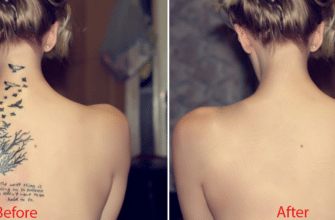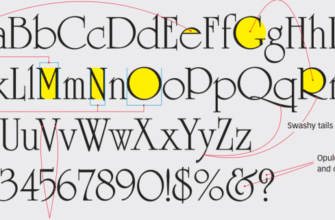How to collapse or expand panels in Photoshop CS6. If you are using Photoshop CS6, you don’t have more editing space. You want to shrink panels both horizontally and vertically. This work is very simple, just using your cursor to adjust you want by double or single click.
How to collapse or expand Photoshop CS6’s panels vertically ?
To collapse panels (or panel group) vertically by clicking double click tabs to make it roll up. Single click tabs to expand the panel.
I’m going to clicking color’s tab to collapse color’s panel vertically.
To expand color’s panel, You just single click its.

How to expand Photoshop CS6’s panels
How to collapse or expand Photoshop CS6’s panels horizontally
You can also collapse a panel horizontally by clicking the right double arrows in its top right. To expand panel you have to click again.

How to expand Photoshop CS6’s panels horizontally
If you want to panel bigger or smaller horiontally, you point your cursor at its left edge and, when the cursor turns into a double-headed arrow, drag left or right to make the panel bigger or smaller.
Thanks for your reading !