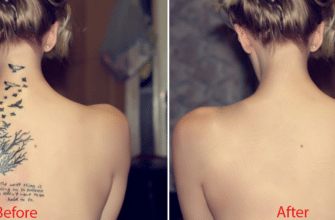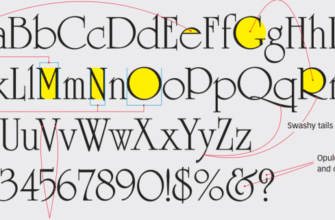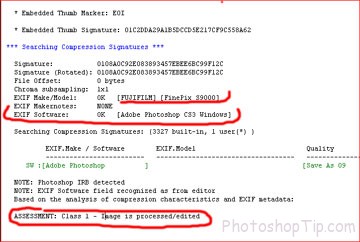
Guidelines onhow to check if a photo has been edited! Nowadays photossharing is easier and more and more popular thanks to the arrival and strong development of social networks like Facebook, Twitter, Pinterest, etc. However, many among those endless shared photos have been edited more or less before uploading. Photoshopis currenly one of the strongest professional editingtool. In this post Omegakdgive you guidelines on a small tip to check whether a photo has been edited with PTS!
Use the photo editingsoftware Photoshop to ‘explore’ the photo. Firstly, open the photo that need analyzing, then go to file/info… chooseEXIF insection, photo parameter will appear including camera name, manufacturer, camera model, shooting time, editing time, etc. It’s possible to know if the photo has been edited based on EXIFdata.

How to check if a photo edited
(Use Photoshop to analyze a photo)
Besides, you can use JPEGsnoopto analyze and detect if the photo is original or edited, download here
(Analyze photo with JPEGsnoop)
JPEGsnoophelps discover different set-ups used in the digital camera for taking a specific photo (super data EXIF, IPTC). JPEGsnoopreports what or which softwares the digital camera may have used to make the photo. This is absolutely useful in determining whether or not a photo has been edited/faked in any ways.
Analyses show info on the software with which a photo was edited or the camera from which the original photo was taken. You can get full photo information in the software analysis result.
Apart from this, JPEGsnoopgives out so much information including color scheme, brightness, estimated JPEG photo establishment, JPEG photo resolution settings, Huffman board, super-data EXIF, Makernotes, RGB graph, … JPEGsnoopcan open and decode files consisting of any embedded JPEG photo such as: .JPG, .THM, .AVI*, .DNG, .CRW, .CR2, .NEF, .ORF, .PEF, .MOV, .PDF.