In this tutorial, I will show how to change Photoshop CS6 language to English. Adobe Photoshop CS6 provide some languages for user. In last post “How to install Photoshop CS6 trial version“. If you download Photoshop CS6 trial version in the Adobe website. You have many choice for using language you want.
Now, Adobe Photoshop CS6 have some packed languages : English—International, English — Universal, Japanese, Danish, Dutch, Finnish, French, French — Canada, German, Italian, Norwegian, Portuguese — Brazil, Spanish, Spanish—Latin America, Spanish — North America, Swedish, Czech, French — North Africa, Hungarian, Middle Eastern English Arabic, Middle Eastern English Hebrew, Polish, Romanian, Russian, Turkish, Ukrainian, Chinese Simplified, Chinese Traditional, Korean.
Example : If you want to use English language, but your photoshop is Swedish language. How to change Photoshop cs6 Swedish to English language ? Of courese, you don’t have to reinstall Photoshop CS6. My Photoshop CS6 have 2 languages : English and Swedish. I’m using Swedish language as default. I’ll change form Swedish to English for this tutorial. You can also practice for another languages.
Now, We go to main subject. How to change Photoshop CS6 language to English ?
Step 1 : Close Photoshop sofware (Important)
Step 2 : I go to Edit > Preferences > Interface
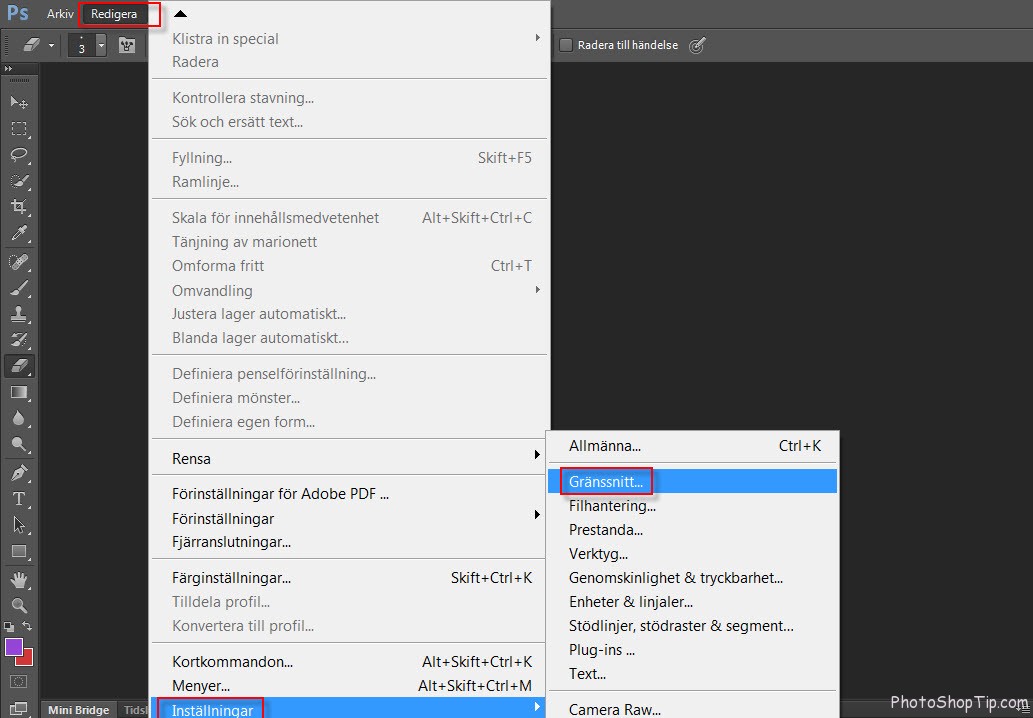
Interface in Photoshop CS6
You will see that have only 1 language. How to change that ?
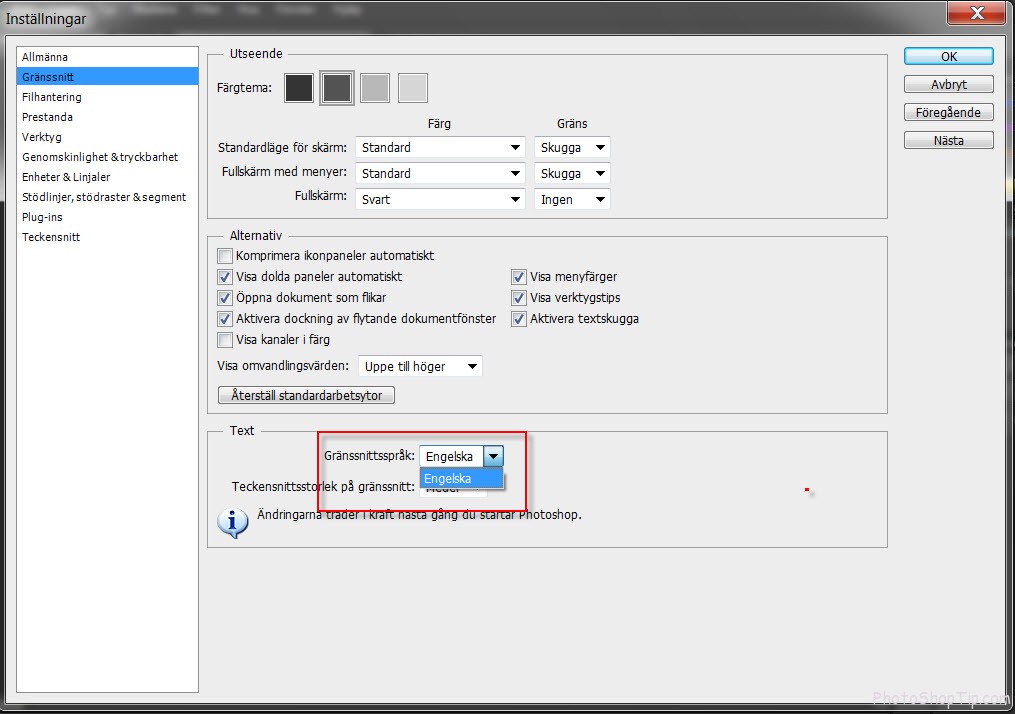
Language box in Photoshop CS6
Step 3: Go to My Computer > C dirver > Program files > Adobe > Adobe Photoshop CS6 > Locales > en_US >Support Files.
You rename tw10428.dat to tw10428.dat.old. New dialog box is opened, you click yes

Change tw10428.dat file in Photoshop CS6
You’ll need to provide Administrator permmision to rename this file. Click continued

change language file

Change Photoshop language in Photoshop CS6
Step 4: Open Photoshop CS6, You will see language is changed

English language in Photoshop CS6
Thanks for your reading !

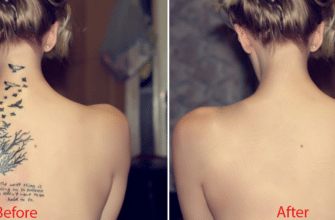


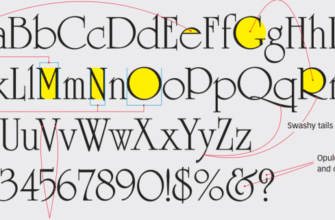
Bro u rock it’s amazing i thought it’s not gonna be changed thanks man ! 🙂
Thanks a lot! 🙂
You are awesome mam. Solved my problem within 2 mins.
Fabulous trick.
I tried to change the language but my Photoshop only has one “pt-BR” folder ie, I d’not have folders of other languages. What do I do?
(if you can leave a link where I can donwload the folder)
What language are you using ?
You Rock Brother.
My language problem got solved instantly.
“pt-BR” is probably Brazilian-Portuguese.
To change from Portuguese to English:
“Go to My Computer > C dirver > Program files > Adobe > Adobe Photoshop CS6 > Locales > pt_BR >Support Files.
You rename tw10428.dat to tw10428.dat.old. New dialog box is opened, you click yes”
By the way, do you know who to change the language of illustrator? :p
Hello,
I’m using PS6 on my macbook and there is only english language, but I want czech.
It’s possible to change it or no?
Really amazing!
Nick’s advise on Tho Tran’s questions worked so good for my case from Turkish to English. Thank you..
This is so awesome!! thank you so much!!
HELO! THO Tran
I just singed in to say THANKS BRO >>> :*
Yes it works for Mac too, just rename the file tw10428.dat to tw10428.dat.old.
This is awesome! thanks! ^~^
I don’t find en_us so is that possible to download those files alone. please help me out. thank you.
Absolutely great !! Superb & magical way seems !! Overal Thanks 2 u !!
Thankyou so much ..
🙂
Thank you so much.. its worked
Quick but wonderfully efficient trick. Many thanks and god bless.
Hi,
This looks really fantastic!
But I have to change mine from English into Dutch “Nederlands”
Any suggestions?
Amazing thank u
Hi,
Can I also change it from English into Dutch?
Thanks!
Thank u very much…. u rock
Thanks…. great trick
Nice! Thank You Admin 😉
If possible, How can I change the language from english to spanish?
Amazing idea…. thanks a lot
Thank you help me to much keep up
Good job
IT works ..thanks
Beautiful solution. Easy and works like a charm!
Still some in that language but this is amazing love your work 🙂
The most helpful thanx i love your articl this most thank..
Thanks it worked. (Y)
Thank yu so much… mine worked…
i was doubting it in th first place since i did not have the english folder…
i want to learn photoshop .. i love it…
thank you once again
What about cs6 on mac osx, it s in german and i want it in french
Like
You should buy serial number. I can’t share my serial number.
WOW man that was aweson! can you please provide my serial number? pl help me out
Thank you it works fully
OhHHhhh……………Thanks a lot man I LOVE YOU <3
I changed once and i used it…bt agin it changed to the originial language…nd im nt able to revert it to english!!!wht i shld do to change my cs6 language to english????
Bro …She aint a bro its SHe , SHe IS ‘She”
Scoring you 100% on this. Cheers
It only shows the nl_NL folder and there’s no en_US folder what should now?
Omg thank you so much it worked!
Didn’t work at me
Can anyone can help me ?
Bro, u rockss,
Great,
it’s work
thanks
You can also rename the file from tw10428.dat to tw10428.dak and it will work!
How about japanese cs4 to english, does this work for cs4 too?
Thanks, great tutorial!
*Changed
OMG! Thank you Hyon Kim it worked. Thank you very much. I canged from danish to english. Really appreciate it, that you shared this amazing knowledge. God bless you. :p
The best and most straighforward tutorial I have ever followed. It worked perfectly. Thanks a million!
John Heath
It didn’t work for me. I followed the steps very carefully, but no avail.
You use Windown or OSX ( Macbook) ?
Thanks for comment !
Thanks a lot
You are welcome
THANKYOU SO MUCH YOU LIFE SAVER
Thanks … It really worked… thanks a lot…
No problem. Hihi :p
Thanks. I will work harder
Thanks for comment
Hej! Thanks for the tip. Is there any possibility two get both Swedish and English show up in settings? So I can change back and forth? Vänliga hälsningar Mikael
STILL RELEVANT. STAY UP FAM GOOD SHIT
Thanks
It was really awesome mam.
hats off uuuuu
love uu
Thank you !!!
You are just amazing.. Thank you soooooo much…
Thank you !
Thank You For this amazing help you are such a good person on internet i ever find because 99% people write fake answer for this post
Thank You So Much! Had a hard time changin the language, thanks to ur tutorial…
Can you give me where should i Download free photoshop cs6 because i need to do a job that use photoshop. please… thanks
I can’t find tw10428.dat. even in program files i can’t find the photoshopcs6.. what should i do?
Thanks, it worked
I solved my problem welldone
Thank you for your great tip! It worked like a charm!
I have a better solution.
I love you so much right now, thank you!!
You Rock.
Loads of thanks bro it worked !!!
Thank you so so so much. It worked perfectly in less then 2 min. But you may tell that when you change the file name your computer may or may not ask you provide administrator permission. When I change the file name my computer did not ask me to provide administrator password. Don’t know why but it didn’t. I just changed the name and voila my photoshop is now in english. I am so happy loads and loads of thanks to you!!
Thank you so much Hanna
Mine says resource needed to load this language because mine only comes in chinese
Very very thanks to solve my problem I am really glad to you
By the way the programme is in Deutsch (German)
Hallo Hanna, i am using Adobe Photoshop CS Imageready, looks like an old version and being trying to change the language following your post but has not been successful. To begin with the locales folder contains only one file en-US.bak. Also there are two Locales folders, one is .UNE and the other is .bak. There is one Resource folder but does not contain the locale folder. I have tried a few of the .dat files but still the same. Any ideas.
Thank you very much
I am just soooooo thankful, I have been stuck with this extended version for so long thinking it was not possible to change the language, thank you so much,
Nott work plzz help
I was almost to uninstall it before I came to this page.
Thank you it worked perfectly for me. u r cute
Wow. I felt like a cool little Hacker person doing that.
Thank you!!!!
Thank you so much sir 🙂 ism really thankh ful to you for this post 🙂
Oh so cool I change PS6 Chinese to English. Love you Hanna Kim you are great.
Thanks Bro :p
Hello Tho. very nice tutorial hank you i worked on my Photoshop. i will share your tutorial so my friends will get a benefit from that
Wonderful and so easy!
You are awesome :=))))
In my case it changed from “don’t know what?” to english..
THANK YOU..
This is sooo amazing!! Thankyou very much solved my problem in 1 min I was trying to download language packs online. But this is awesome!!!! Thankyou!
This is amazing! Solved my problem in minutes. I was trying to download language packs online. Awesome work!! Thank you!
It worked .. thanks alot….mmmuuuaaah .
Thank you sooooo much!!!
I’m Swedish and I have one choice: Swedish 😐
Can u tell me how to zoom pic with shortcuc
????
BUENISIMO HERMANO GRACIAS!
Wonderful thank you
Thank you! Its work!
Thanks man…. It worked for me. 🙂
Hello mam its not working for me after i changed the leter tw10428.dat to tw10428.dat.old it show me nothing no respond from it how can i change it then
Ty kissss
Its work! thank you :-*
Hi Hanna, I found this article useful especially for my clients who run my Photoshop cover action mockups even though it was written years back, and share this page link from my website under F.A.Q page. I hope you don’t mind.
Thanks for comment! <3
Wow, mine was perfect
Thanks, this works for Dutch also!
I have noticed you don’t monetize your page, don’t waste
your traffic, you can earn extra bucks every month because you’ve got high quality content.
If you want to know how to make extra money, search for:
best adsense alternative Dracko’s tricks
Thanks a lot bro, nice its working
I think you reversed step 1 and 2. I mean if you close photoshop, you can’t check the preferences.
This is a video explain how to change language to english
Thanks!
Thanks with love from India
Thank you so much!!