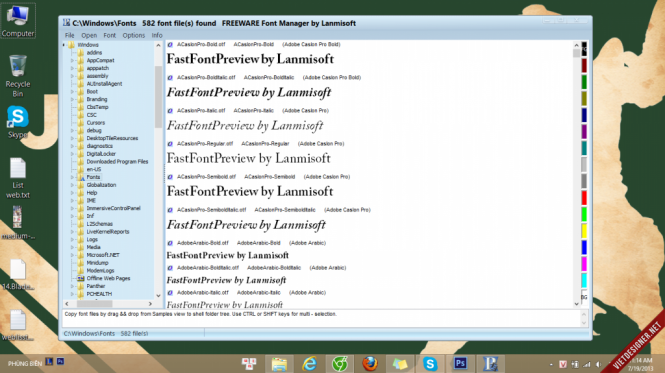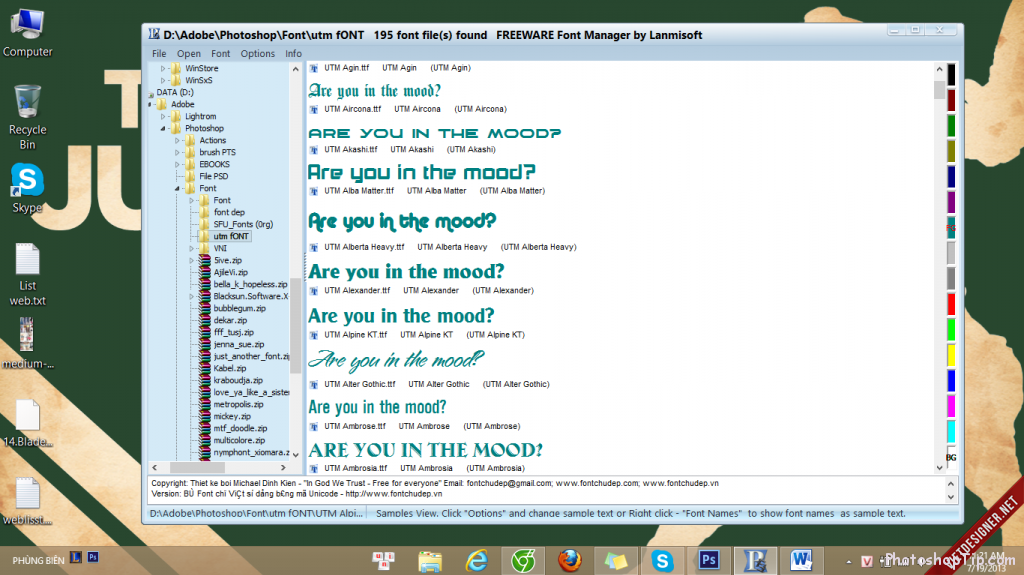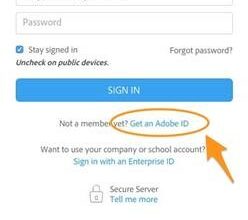You own a huge Font store with hundreds, thousands of font. Everytime the computer malfunctioned, you have to reinstall Win or ghost, and work to reset the necessary fonts for the computer is always annoying. When there are hundreds of fonts in the folder that you hard to remember.
Ah yes! Normally you just open the font and click install. But with a large number of fonts, it is very time losing.
This software will help you solve the problem very simple! That is Fast Font Preview.
After downloading and installing, the software will have the following interface:
The first time opening the software, you will go directly to your folder Font. If you want to see other fonts, you can change the path in the left column. In Options button, you can change the size of the text, text color, example text, save before exiting.
Now, when you love any font, you can only right-click on that font and select Install Font to type them.
You can download this useful software . With Windows 8 and 10, you need to run the software with admin rights to install the font.
Enjoy it!
Source: Vietdesigner.net