What the difference between open and open as in Photoshop CS6. There are many people don’t understand when we use open or Open As. We usually use Save, Save As, Save for web. But We seldoms use Open As in Photoshop CS6. Open As mean “Open As Smart Object” option. Open option doesn’t allow to open an image by camera raw. The Open As allows you to select an image that does not have an extension associated with it and open it in Photoshop. This means you can edit object in the appropriate software, vector in Illustrator, raster in Photoshop and save the file. It’s very useful if you are retouching or working with vector illustration and don’t want to adjust your original files as the Smart Object files are temporary and separate.

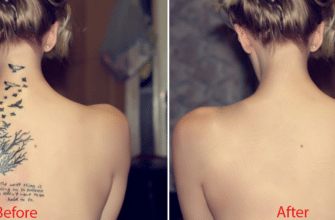


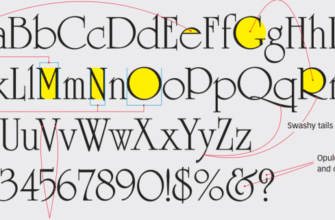
Thanx this is very usefull