How to download Photoshop CC trial version or full version free. In this tutorial, I will introduce to download Photoshop CC full version and trial free version. Some people think that photoshop CC can download easily, but a beginner photoshop meet a little difficulty. Photoshop CC is latest version of Adobe Photoshop. You can download Photoshop CC on the Home Adobe’s website. Photoshop CC have more functions than Photoshop CS6, example you and your parter can design a photo on the internet. In the last post, I worte 2 article about Photoshop CC
1/ How to install Photoshop CC
2/ What is difference between Photoshop CS6 and Photoshop CC
In this tuorial, I will be going to show how to download Photoshop CC trial version and full version.
Step 1: Go to link http://www.adobe.com/ ( Or download )
Step 2 : Click MENU then select Photoshop
Step 3 : Click Free trial if you want to use trial verion with 30-day free. You should buy this sofware by click buy now. In this tutorial, I will download trial version of Photoshop CC.
Step 4: Create ID Adobe, ” Please sign in with your Adobe ID, or sign up if you don’t have one. Once that’s done, your download will begin immediately.”
You can change language by clicking on below.

Please sign in with your Adobe ID
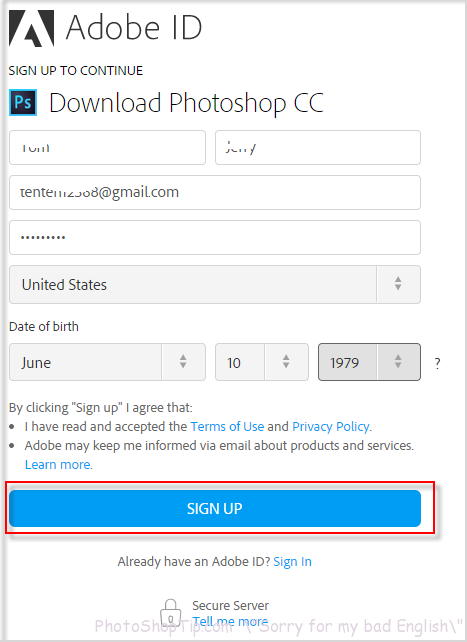
Adobe id dialog box
Step 5 : Photoshop CC is downloaded automatically or you can click “Click here to get started” if not automatic.
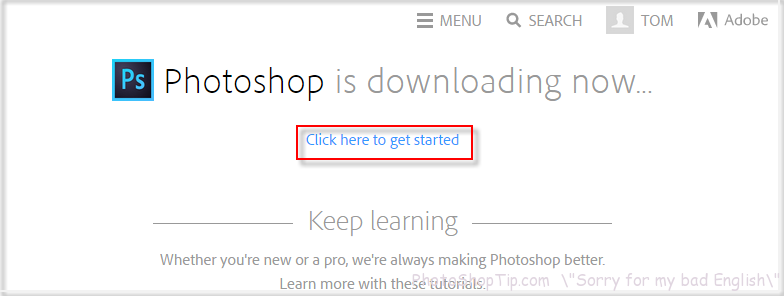
Downloading photoshop cc
You can download Photoshop CS6 32 bit and 64 bit
– Photoshop CS6 64bit download full for free
– Photoshop CS6 32 bit download free
Thanks for your reading !

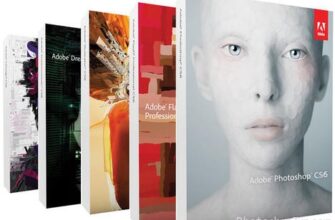

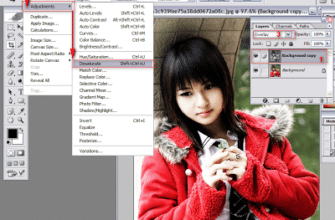

Picture, a course that is indeed powerful as well as complex this
created a complete business of folks and item to show you How to work with this.
Press CTRL Page Down (Mac: Command Page Down) to go the screen view one full
screen off to the right. Of course, try to choose your textures wisely because
you do not desire to make your design look too.
So cool
Photo editing
Yes. Please enjoy
You can use Photoshop CC or CS 6.
Thanks for sharing