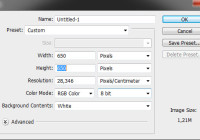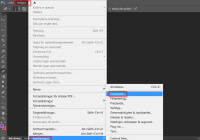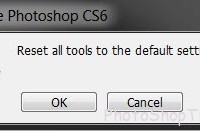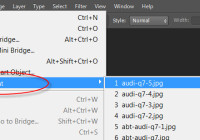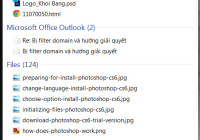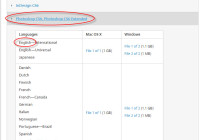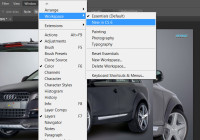How to make vertical text in Photoshop CS6
In this tutorial I will show how to type vertical text in Photoshop CS6 and you can change from horizontal to vertical text in Photoshop. Sometime we want to design a billboard or advertisement and we need to use vertical text. How do it work ? I also make a video tutorial about this. Luckily, Photoshop gives us… Read More »