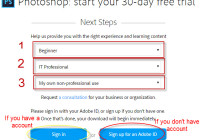How to use layer in Photoshop CS6 – Part 3 User Instruction : Layers
One of the standard components of Photoshop is Layers, which is the basis on which you can create beautiful pictures. In this post, we will introduce some basic layer usage tips to make a picture outstanding. Basic post on Adobe Photoshop CS6 you maybe interested in: • Part 1: Toolbox and friends. • Part 2: Control Panels. Layers… Read More »