
Here’s some wonderful tip about the shortcut in Photoshop, it will help you perform your work faster and more effective. Let’s start:
1. Tăng, giảm brush
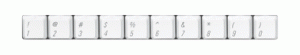
If you press a certain number on keyboard when a layer is active, it will put the opacity in corresponding percent. For example: 1 = 10%, 2 = 20%, 8=80%…
2. Duplicate layer
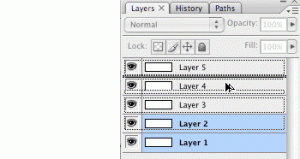
There are many ways to do this:
- Hold Ctrl + Alt and drag the selected layer you want to duplicate.
- Press Ctrl + Alt + arrows key (Up, Down, Left, Right).
- Press Ctrl + J to duplicate the active layer upwards.
- Hold Alt and drag the layer into layers palette.
3. Change workspace background
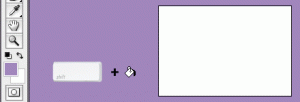
This area (workspace background) is often gray. If you don’t like this color, you can change it easily with this tip:
- Step 1: Choose your favorite color
- Step 2: Select the Paint Bucket tool
- Step 3: Hold Shift and fill out here.
4. Background / Foreground
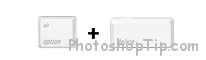
Press Alt + Delete (Backspace) => Fill the layer with your foreground color.
Press Ctrl + Delete (Backspace) => Fill the layer with the background color.
If you just want to fill a certain colored objects in a transparent layer, use extra Shift:
Press Ctrl + Shift + Delete (Backspace) = Fill the layer with the background color except transparent areas
Press Alt + Shift + Delete (Backspace) = Fill the layer with the foreground color except transparent areas
5. Load vùng chọn
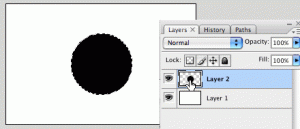
Hold Ctrl and click on the thumbnail icon will load your selection.
6. Stretch object from center
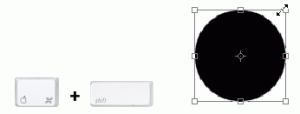
Hold Alt + Shift and drag the object will stretch it around the center.
7. Fast color picker
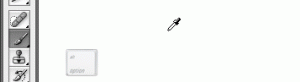
When the brush tool is selected, if you press Alt it will change into color picker tool. Continue pressing Alt + Shift, then it will become the Color Sampler tool, which allows you to know the color of each region when you injected into it.
8. Set keyboard shortcuts
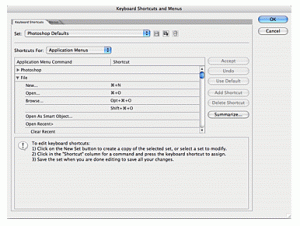
If you want you to define keyboard shortcuts for yourself, press Ctrl + Alt + Shift + K. This command brings up the Keyboard Shortcuts window. The next job is to manually set the key combination for yourself.
9. Scale font size
 Choose your text, press Ctrl + Shift +> or <to increase or decrease the size
Choose your text, press Ctrl + Shift +> or <to increase or decrease the size
10. Zoom to 100%

You can press Ctrl + O or double click on the Zoom icon, this will also display the ratio of 1: 1 (100%)

